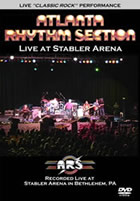 The concert DVD “Atlanta Rhythm Section: Live at the Stabler Arena” was captured in December 2003 at the Stabler Arena in Bethlehem, Pennsylvania. Atlanta Rhythm Section is one the great classic/southern rock bands (think of “Spooky”, “Imaginary Lover,” “Not Gonna Let it Bother Me Tonight,” “Champagne Jam,” “So Into You”, etc.) who were at the height of their popularity in the mid/late 1970′s and early 1980′s. They’ve remained together over the years and still perform all across the country. The “Live at the Stabler Arena” production was the last officially recorded video of the band before Barry Bailey, world class lead guitarist and musical icon for the band, decided to retire.
The concert DVD “Atlanta Rhythm Section: Live at the Stabler Arena” was captured in December 2003 at the Stabler Arena in Bethlehem, Pennsylvania. Atlanta Rhythm Section is one the great classic/southern rock bands (think of “Spooky”, “Imaginary Lover,” “Not Gonna Let it Bother Me Tonight,” “Champagne Jam,” “So Into You”, etc.) who were at the height of their popularity in the mid/late 1970′s and early 1980′s. They’ve remained together over the years and still perform all across the country. The “Live at the Stabler Arena” production was the last officially recorded video of the band before Barry Bailey, world class lead guitarist and musical icon for the band, decided to retire.
This post discusses the production logistics, camera configurations, and equipment used to capture the show. Subsequent articles will cover details of the audio recording/mixing, video editing, and camera synchronization.
The Venue and Performance:
The performance took place at a large, 6,000 person, arena called the Stabler Arena on the campus of Lehigh University in Bethlehem, Pennsylvania. The venue is a multi-level arena with a large stage and extensive audio mixing set up. The band performed two unique sets (i.e. no overlapping songs between the sets). Both sets were captured fully using multiple cameras and the audio was captured using a mobile multi-track digital audio recording system for later editing/mixing.
Production Logistics:
The entire production consisted of four people, four cameras, and a multi-track audio recording system. There were three camera operators (three “operated” cameras and one fixed camera) and one audio engineer (to monitor the audio recording levels). The audio was captured using a mobile multi-track digital audio recording system (track details later) and the audio was later mixed by Chris Murphy from RHL Audio in Northern Virginia (more on that in Part 2).
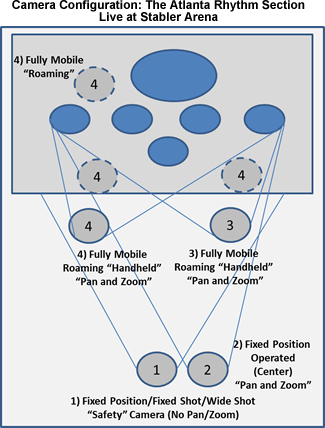 Camera Configuration: The video capture was done with 4 cameras (overall camera configuration is shown to the right).
Camera Configuration: The video capture was done with 4 cameras (overall camera configuration is shown to the right).
Camera 1: This camera provided a nice wide shot of the entire stage and also served as a fixed (“safety”) camera. It was positioned at the rear of the arena and was zoomed to cover the width of the stage (cutting out any unnecessary side items), but remained as a static/fixed shot.
Camera 2: This camera was fixed but actively operated. This camera provided both nice wide shots but also provided panned/zoomed shots on key action. This camera was located toward the rear of the arena (near the sound tables) and was mounted on a strong, fluid head, tripod – allowing the camera motion to remain smooth as the camera was positioned to capture key moments.
Camera 3 and 4: were fully mobile/roaming/hand-held cameras – able to move anywhere in front of and on the stage. Camera 3 remained in front of the stage while Camera 4 covered the front of the stage and also moved onto the stage at times to capture key shots. These onstage shots included closeups of the keyboard player (singing and hands on keyboard), closeups of the drummer (since this production did not use a fixed camera on the drummer), and key guitar solos and closeups of other performers as appropriate. Both Camera 3 and Camera were mounted on mono-pods – to allow the operators to capture solid shots and to reduce physical strain during the performance.
Video Capture Strategy
The musical set list for the performance was well known by all camera operators. Pre-production meetings had been held to “strategize” on what shots would be captured by each camera. But, outside of the general strategy outlined for the overall production, each camera operator had discretion to capture the shots they thought would would be optimum. Part of the pre-production meetings included trying to make sure that redundant shots were not captured. All of the raw video content was then taken back to an editing system in Washington DC where it was pulled together into a final sequence.
Audio Capture
When discussing the logistics of doing the production, ARS’s legendary record producer, Buddie Buie, commented that “the most important thing about a concert video is the audio.” His logic was that if the audio is great, people might tolerate bad video, but if the audio is bad, it won’t matter if the video is fantastic – people won’t want to watch a concert video if the audio doesn’t sound great. A very good point and so audio was captured using a mobile multi-track recording system (using a mixing board and digital recording system) so that the tracks could be mixed down later – in post production.
The audio tracks captured included (19 tracks):
- Barry Bailey – Lead Guitar (2 tracks – stereo)
- Andy Anderson – Lead Vocal (1 track)

- Justin Senker – Bass Guitar (1 track)
- Dean Daughtry – Keyboard (2 tracks – stereo)
- Dean Daughtry – Backup Vocal (1 track)
- Steve Stone – Guitar (2 tracks – stereo)
- Steve Stone – Vocal (1 track)
- Jim Keeling – Drums (9 tracks- kick drum, hi-hat, snare drum, hi toms, low toms, and 4 overhead cymbal mics)
No live audio mixing was attempted during the performance. Audio levels of each track were only monitored, during the performance, to be sure a solid/healthy signal was recorded and to make sure the individual audio tracks did not peak or clip. All tracks were then loaded into an audio mixing system in Washington DC and mixed using a Nuendo based mixing system.
Equipment Used:
- Cameras: The four cameras consisted of two Canon XL1S cameras and 2 Canon GL2 cameras. The two XL1S cameras were the “handheld” cameras and the two GL2 cameras served as the fixed cameras.
- Tripods: The tripods used for the fixed cameras were Manfrotto/Bogen 501-3433 Fluid Video Head tripod
- Mono-Pods: The mono-pods used for the mobile cameras were Manfrotto/Bogen (680B).
- Audio Recording System: The multi-track audio system consisted of a Yamaha 02R96 mixing board and a TASCAM MX2424 multi-track recording unit. The multi-track board captured individual signals directly from the Front-of-House audio board.
- Audio Mixing: The recorded tracks were later mixed using Nuendo software.
- Video Editing: multi-camera video editing was performed using Adobe’s PremierPro.
- DVD Authoring: DVD menus and other “authoring” was performed using Adobe’s Encore DVD.
Example Production: See a song from this production:
Atlanta Rhythm Section (ARS) – Back Up Against the Wall:
Currently Posted:
- Background – A Simple Approach to Concert Video Production
- Live Event Production: Real-time or Post Production Editing
- Number of Cameras Needed and Camera Placement Options
- Atlanta Rhythm Section: Live at the Stabler Arena (Example Production)
- [VIDEO] Atlanta Rhythm Section: Live at Stabler Arena – Back Up Against the Wall
Other articles coming soon:
- Video Capture and Camera Use – Framing the Shots and Just What to Capture
- Coordinating and Synchronizing Video from Multiple Cameras
- Types of Cameras Available – Pros and Cons
- The Importance of High Quality Audio – How to Capture High Quality Audio
- Multiple Camera Video Editing
- Editing System Options
- DVD Replication and Duplication
- DVD Authoring
- Distribution and Marketing Options


